Extend
![]()
Automatically extend an open contour to the next intersection point.
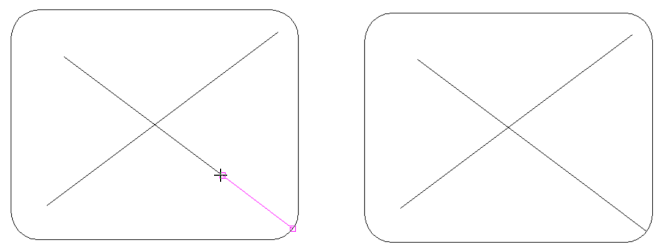
-
Activate the Extend command
-
Hover over the end of an open contour, a pink preview of the extension will be shown
-
Left click to apply the change
To interactively extend an open contour, hold Shift and hover over the open end of the contour to extend. Move the mouse to the new end point and click again to extend the contour.
